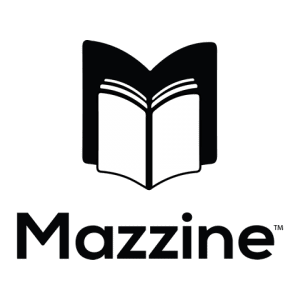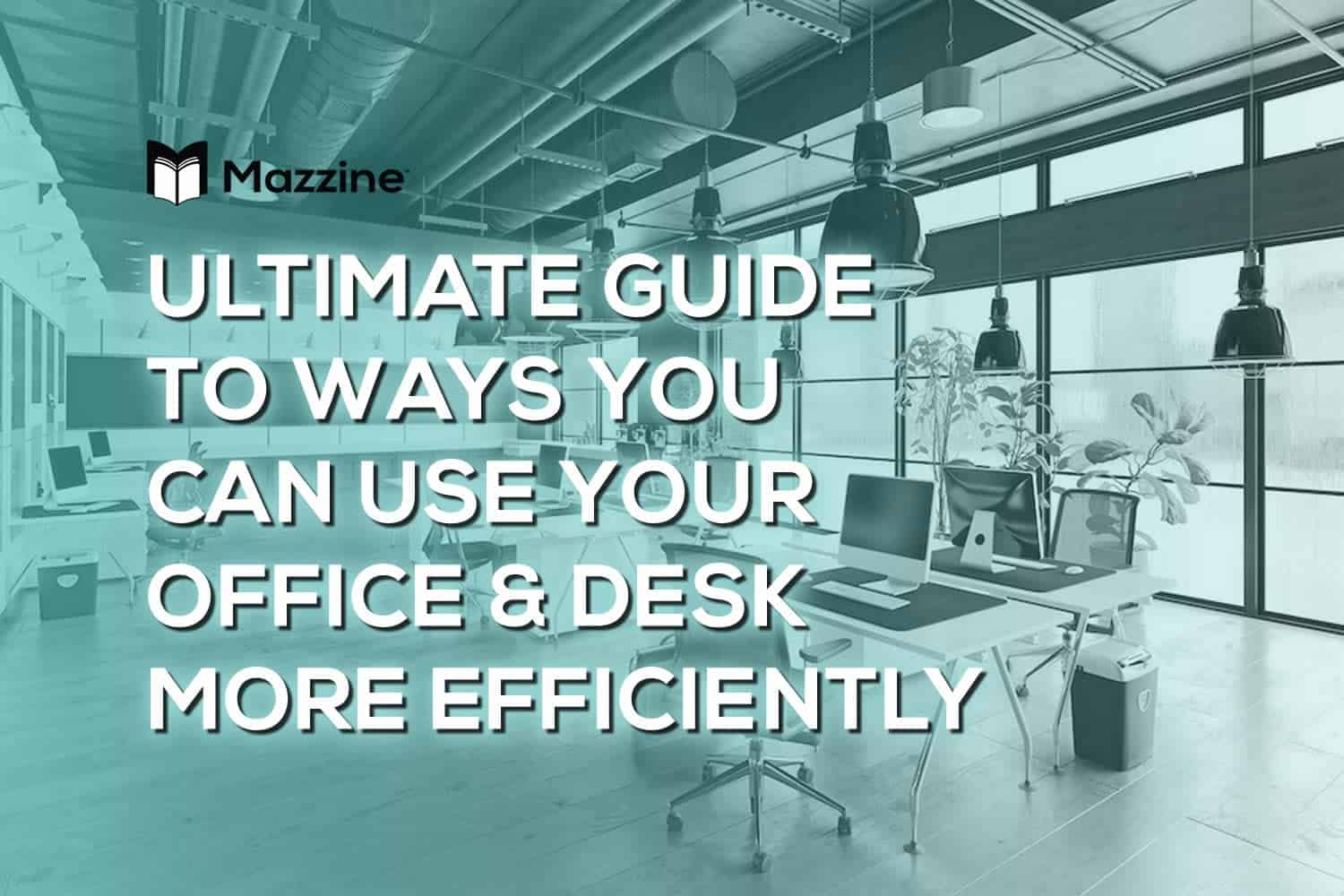Computers are used as a tool to make life easier for us, whether for work, study or entertainment. Using your computer desk effectively allows you to make better use of your energy during your busy work schedule. Let’s dive in to the The Ultimate Guide To Ways You Can Use Your Office & Desk More Efficiently.
Whether you are working or having fun, to use your computer desktop effectively, you need to pay attention to many points.
If your work requires you to work in an office, you probably spend most of your time and working day in the office. How your office is set up will play an important role in determining how you feel while working and how productive you are.
In fact, research shows that effective workplace setup and design can improve your productivity and overall job satisfaction . On the other hand, an unpleasant or disorganised workspace can distract your mind and hinder your productivity and work flow.
There are a few key items you need to consider before you jump in with furnishing your office space.
Table of Contents
The Best Computer Desk For You
Office furniture is key to a happy and effective working environment. Today you can purchase just about anything you can imagine to make your workspace the ultimate productivity space.
The first item you will properly be looking for is a computer desk. Not only does it need to be visually pleasing to the eye, but also offer great functionality to help you work more effectively.
Depending on the type of work you do will play a role in deciding the type of desk you will need. Don’t rule out considering a standing desk setup.
You may have heard of the many benefits of a standing desk. First, they help combat the negative effects of sitting all day, including increased blood pressure and blood sugar, lower cholesterol levels, and an increased risk of cardiovascular disease.
If you don’t want to fully invest in a standalone standing desk or sit-stand desk, you can simply convert your existing desk into a standing desk with a converter that rests on top and can be adjusted higher or lower.
Don’t rule it out as an option to do your research and make the best decision for not only your work space, but also your health and wellbeing.
The Importance of a Good Computer Desk Chair
Not only is it important to get up and stand while working, good back support and posture while sitting is also vital when working at a desk.
With that said, an important point to note when using a computer desk effectively is the choice of chair you will be sitting on.
For those people who work at the computer for long periods of time, sitting in a chair with a backrest/ lumber support both protects your back, posture and overall health, this also increases work efficiency which is also very important.
Your sitting position and the comfort of your feet are important. Because these factors directly affect your efficiency at work.
Sitting as upright as possible and choosing a chair that allows good back support is another factor that makes your job a whole lot easier.
Select the Right Keyboard, Mouse and Monitor for Your Computer Desk
There are some points that you should pay attention to when choosing a mouse and keyboard, which are essential for a computer desk.
When choosing a keyboard, make sure to leave some space in the front so that you can rest your wrist is an important detail that will help avoid wrist aches and cramps, rest pads are also a great investment to help reduce wrist and arm strain.
In addition, learning keyboard shortcuts makes your job much easier as it reduces the use of the mouse.
It is important that the keyboard and mouse are aligned with the desk so that the hands can move freely while working.
Placing the monitor directly in front of you and adjusting the height of the monitor to your height also helps create a better seating posture for viewing your monitor further aiding a more healthy productive working environment.
Another important issue is setting the distance of the screen from you and the correct screen resolution to help eye strain, as the screen is continuously displayed while working.
Taking regular breaks from staring at a computer screen is highly recommended.
7 Other Ways to Make Your Space More Efficient
Now that you have found the perfect desk, chair, and the right keyboard, mouse and monitor for your computer desk, let’s look at other areas that can help make your office space more efficient.
1. Set Up & Work Near a Window
Numerous studies have found that natural light can increase alertness, reduce stress, improve mood and increase productivity. In addition, looking out of the window every 20 minutes or so is a good way to keep your eyes off the computer screen.
Can’t access the window? You can use artificial lighting to keep your workspace bright and invest in bulbs that mimic natural light. If possible, choose a floor lamp instead of a ceiling lamp, as you can alter the position of the lamp to reduce glare on the computer screen. Glare can cause eyestrain and make it difficult to focus, so customisable lights are a good choice.
2. Add Plants to Your Office Space
Although keeping your desk and office space clear is usually a good idea, you might want to make an exception for some greenery.
Studies have shown that the presence of living plants can improve your work performance in many ways. They help purify the air in your office (which can reduce the chance of you getting sick and having to take time off), and help maintain concentration and alertness, improve mood, reduce stress, and increase work efficiency.
If you don’t have a green thumb, consider investing in succulents that require little maintenance.
3. Keep Under Your Desk Clear
Never underestimate the importance of good legroom under your desk. All the wires and cables under the desk will not only cause confusion, but also be a safety hazard. Use cable tidies to prevent tangles and provide more space for your feet.
If you use the floor to store piles of documents, move them to a filing cabinet, or better yet, digitise them and shred the documents.
4. Reduce Visual Clutter
Even if the desk or workspace itself is neat and tidy, if there are too many things competing for your attention, it may not be as efficient as you hope.
For example, some employees like sticky notes and use them as reminders or to-do-lists and put them on their desks and around computer monitors.
One or two will be fine. But when you have too many things, they can be distracting and make it difficult for you to focus on the things that really matter.
In this case, a good alternate idea is to go digital as we mentioned earlier with your notes and use a note taking application.
5. Save on Space
If you’re still dealing with paperwork there will be times when you need to have your paperwork on your desk, and if you don’t have the space to lay out your paperwork this will increase your stress levels.
It’s good practice to designate a section of your desk as a clear area, get into the habit of keeping this clear by not letting things sit there while you aren’t working on them.
Another cost-efficient idea is to invest in a wall shelf and use it to store non-essential files and other items. This will help keep them clear of your desk.
6. Keep it Clean
Have cleaning supplies handy and make it a habit of giving your desk, keyboard, mouse, monitor and any other items a regular clean.
When you sit down at a fresh-smelling, dust-free work area it improves your mood and boosts your productivity.
7. Go Digital
Paper is still the biggest culprit for workplace clutter. If you haven’t already, migrate your calendar, to-do list, and notepads to your computer, and sync them with your laptop and smartphone for greater accessibility and usability.
The beauty of digital productivity tools is that they have notification options built-in, so you can set alerts for meetings, appointments, and tasks.
Quite a lot of people are afraid to let go of physical paper methods and that’s fine and completely understandable, but trust us when we say it’s worth exploring as when you get into it there is no going back it’s great and really frees up a lot of space that paper once took up.
Implement Accessories Strategically For a More Structured Workflow
As mentioned above, minimizing clutter on the desk is an effective strategy to improve work efficiency. But this may also be too much. You don’t want to be too strict with a clean desk, so that the supplies you often need are always out of reach.
As with many aspects of life, balance is key. Pick some accessories that are essential for your desk and office work space to help keep it organised while simplifying your workflow.
Consider investing in a desk organiser to store your office stationary and other office supplies that you need to access on a daily basis.
Remove anything you don’t need to access throughout the day. This helps to reduce clutter, which can improve concentration. Consider putting these items in a storage drawer so that they are still accessible but not in direct sight.
By developing an efficient workstation that integrates natural light and greenery, and effectively organises yourself, you will create a pleasant workspace that helps you become a productive, efficient working machine.
Let’s also not forget not only will you be more efficient in your work but also by making these changes to your work environment will increase your wellbeing.
Write For Mazzine™
We hope The Ultimate Guide To Ways You Can Use Your Office & Desk More Efficiently has been helpful.
Interested in writing for Mazzine? We would love to hear from you! – Join our community of writers from around the world. – Check out the guidelines on the Write for us page.